Where can I see order issues?
Open the ezManage completed orders tab to view any order issues
Catering Partners will now have the ability to see which orders had issues, helping you better coach and train your staff on best practices to avoid future issues. Watch our video to see how to access the completed orders tab, and where to find the issues column.
On the completed orders tab, you'll now notice a column labeled Issues. This will show you any issues that were reported on the order.
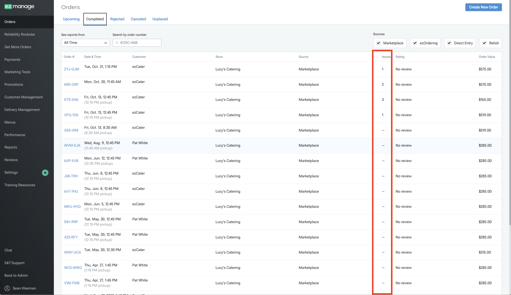
If you click on the order, the order details page will open and display any issues within the red box on the right side of the page.
| Fulfillment Issue | Definition |
| Dietary requests not accommodated | The food received does not match the dietary restrictions clearly outlined in the menu descriptions, specifications, or selections. |
| Food bad or inedible | One or more of the ordered items are not up to the customer's standards. This includes issues such as the food being expired, too cold, overcooked, undercooked, spoiled, or otherwise inedible. |
| Food not individually packaged | The menu description or optional customer selection specified Individual Packaging for item(s) that were instead delivered in trays or buffet-style packaging. |
| Not labeled as requested | The customer gave specific labeling instructions in the Special Instructions field, but those instructions were not followed, and no member of your team provided advance communication that you would not be able to accommodate said instructions. |
| Not packaged as requested | The customer gave specific packaging instructions in the Special Instructions field, but those instructions were not followed, and no member of your team provided advance communication that you would not be able to accommodate said instructions. |
| Packaging bad or damaged | The food packaging arrived leaky, faulty, damaged, smashed, torn, etc. |
| Delivery instructions not followed | The driver did not follow the delivery or event instructions provided, leading to a problem with how the order was delivered or fulfilled. |
| Driver missing delivery equipment | Driver did not utilize proper equipment to deliver the order (hot bags, insulated bags, cart, etc) |
| Incorrect preparation | The preparation of one or more items does not match the menu description, specifications or selections |
| Order not setup | The customer reported that the delivery driver did not set up the order as expected or requested, and this lack of set up negatively impacted the customer experience. |
| Unprofessional driver | Issue with the driver’s lack of professionalism: behavior, attitude, appearance, etc. |
| Dropped off to wrong location | The order was dropped off at the wrong location from that which was specified on the delivery address details and delivery event instructions provided. This may include the wrong suite, office, building, or other. |
| Order did not arrive | The order was accepted, but the order never arrived at the correct delivery address listed on the order and there is no indication that it was dropped off elsewhere. |
| Wrong order delivered | The wrong order was delivered to the customer |
| Early or late delivery | An order was delivered earlier or later than the scheduled delivery window listed on the order. |
| Food didn't arrive | The order was accepted, but the order never arrived at the correct delivery address listed on the order and there is no indication that it was dropped off elsewhere. |
| Missing food-Including which items were missing | One or more food items listed on the order did not arrive with the delivery. |
| Missing Utensils | Utensils (such as forks, knives, spoons, or serving tools) that were expected for the order did not arrive with the delivery. |
| Food not ready for pickup ( for ezDispatch orders) | The order was not prepared and ready for pick up at the scheduled time. |
Learn more about fulfillment issues and how to dispute issues and compensation here.
Printable/Downloadable Training Resources
