How to create promo codes for ezOrdering customers
ezManage now lets you create customer promotion codes for ezOrdering orders.
How does it work?
Watch video to see how to see how to create your own promo code.
Step by Step Instructions
- Login to your ezManage account and click “Promotions” on the left hand side of your webpage.
- Click “Create New ezOrdering Promotion”.
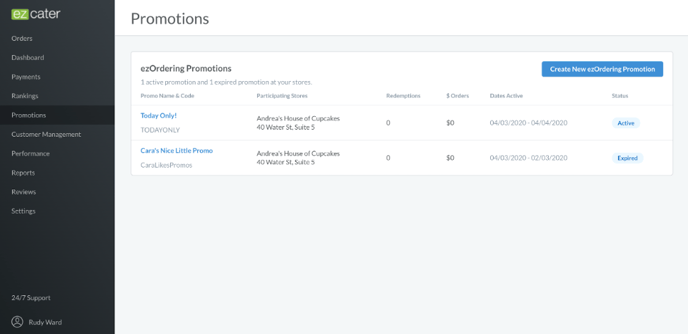
- Fill out the “Promotion Overview” form which will include the promo code, date, and the dollar or percent off discount you would like to promote.
- Note: You can have more than one promotion running at a time, but customers will only be able to redeem one per order.
- Once you click “Finalize Promotion” your promo will be live for customers to use. Note: ezCater will not handle the Marketing of these promotions but we encourage you to promote them to your customers on your webpage, via email, and on social media pages.
When are promos applied?
The promotion amount is applied to the food total. For example, if you are running a 10%-off promotion and your customer's bill is $100, they will see $10 off applied to the food total.
See the example below. Here the promotion code is Today Only!
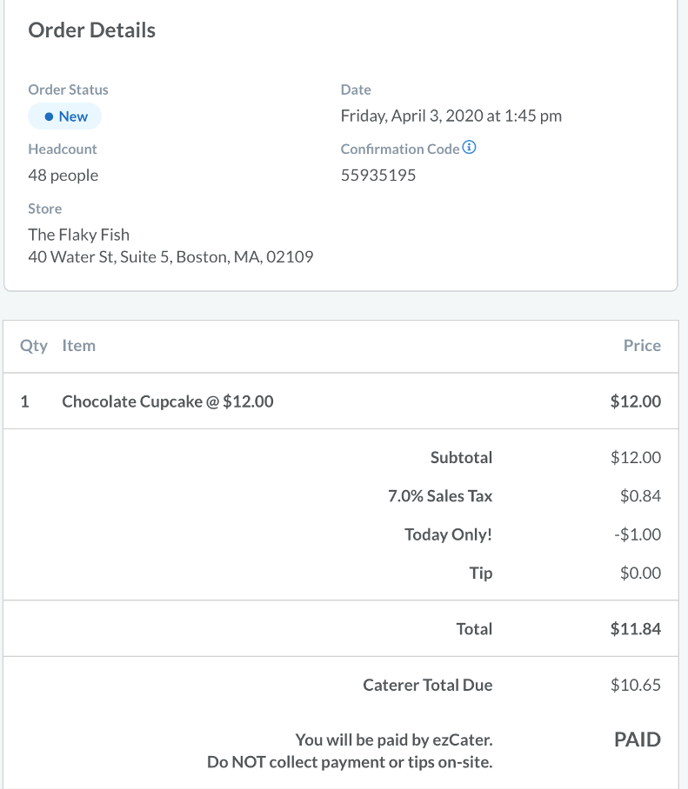
How do promos work with tax and commission?
Sales tax is calculated and applied to the food total amount before the promo is applied.
ezCater’s commission is calculated and deducted on the total amount before the promotion is deducted. Nothing changes with how our commission rate is calculated.
How can I see all available and running promos?
You will see the promotion once it is applied on the Orders Details page in ezManage.
Don’t have ezOrdering on your website? Click here or call 617-826-6725 to learn more.
