Communicate directly with customers through ezManage
Use our new feature to contact your customer directly for more information or updates about the order.
You are now able to directly communicate with your catering customers through ezManage, helping you make substitutions, clarify order details, and request new delivery times all without having to speak with an ezCater customer service agent. This feature is only available for operators with a single brand. Watch our short video below to see how this new feature works.
1. Click on your order page and find the ‘Request a change’ box on the right.
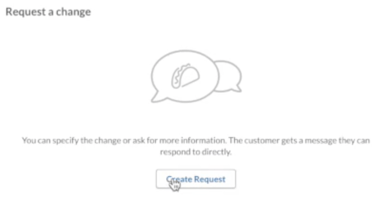
2. Click on the ‘Create Request’ button to contact customers directly. You can select an option from the dropdown menu to request a new delivery time, make updates to the order, or get more information.
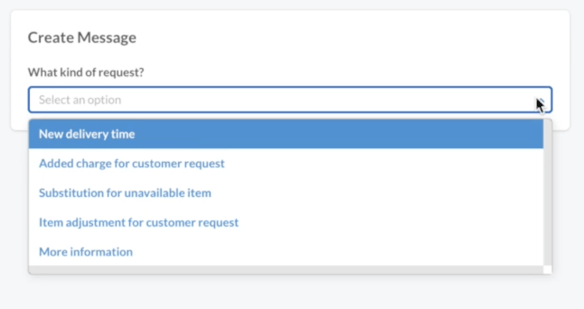
3. After selecting your option, please fill out any additional information to complete the request. You will be able to see a preview of your message to the customer on the right side of the page. When you’re ready to submit your request, click the ‘send message’ button at the bottom of the page.
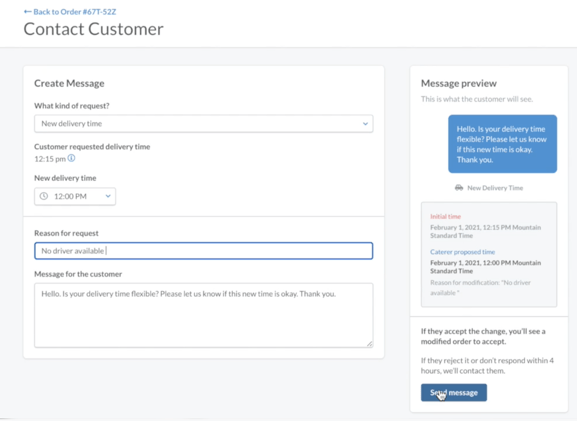
4. Customers will receive a notification to review your request through email and their customer portal. They can choose to accept or reject your request.
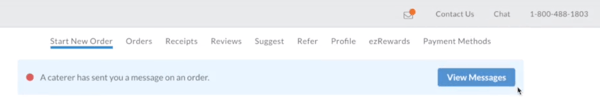
5. If customers accept the request, you will get notified within 24 hours.
6. If customers reject the request or do not respond in time, our 24/7 customer service team will immediately reach out to you or the customer to help resolve the request.
ezManage Mobile App experience
1. Find and open the order in your ezManage app. Click on the three dots within each section of the order to open up your order options.
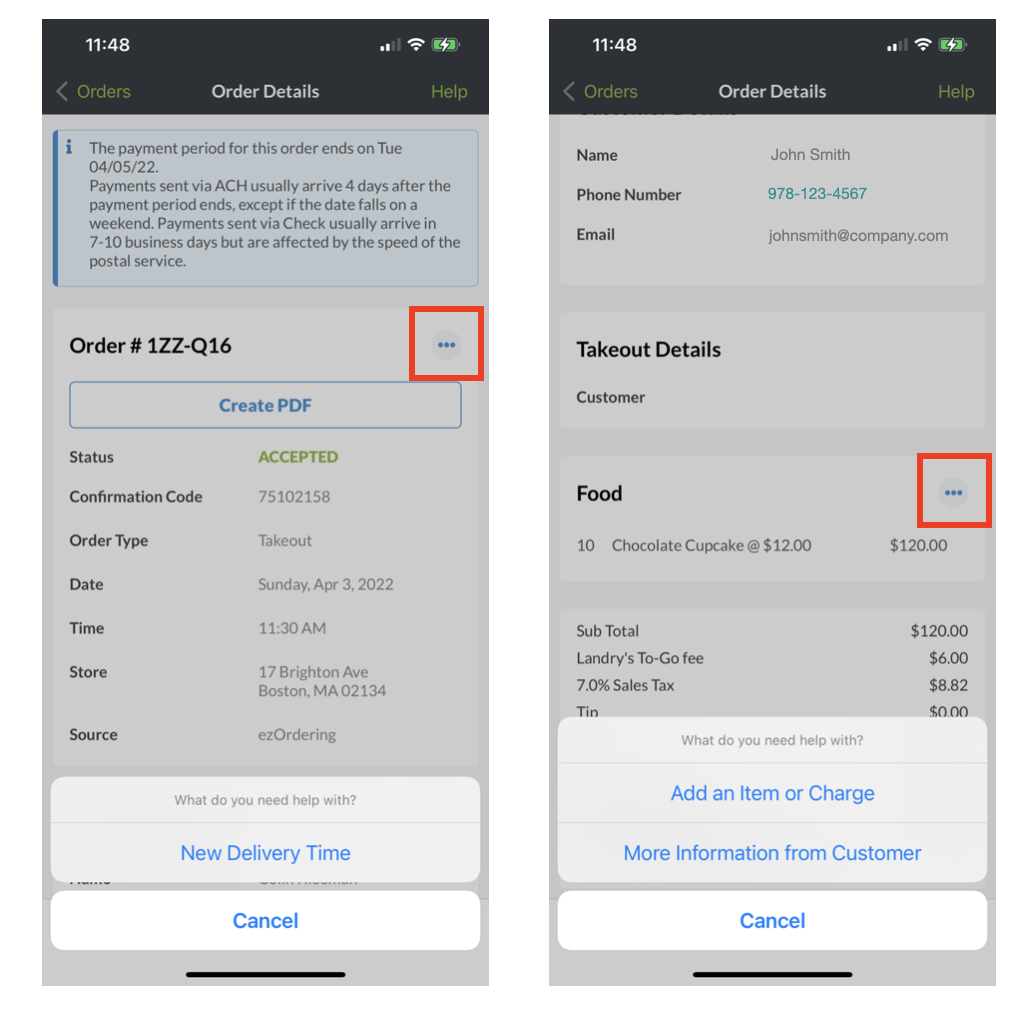
2. Once you select your option, please fill out all of the required fields to submit your order request.
Requesting a new delivery time
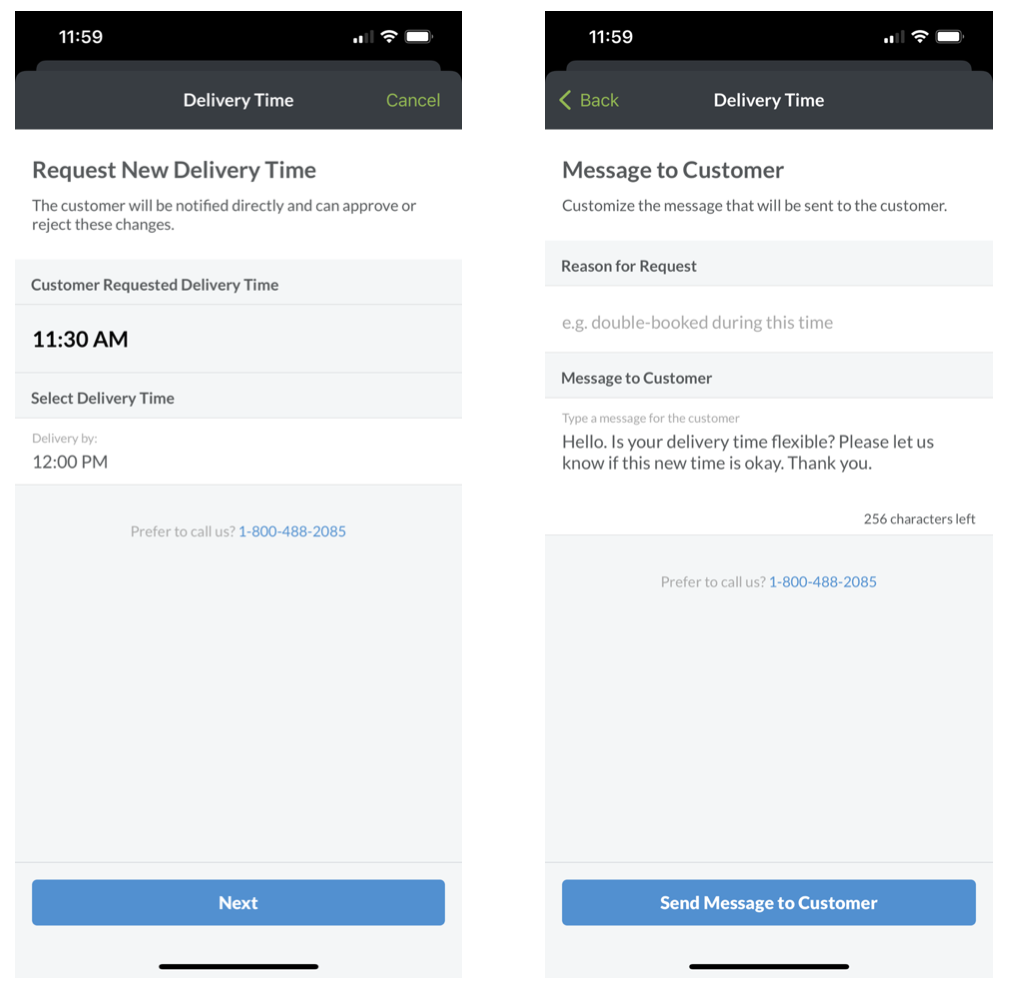
Adding or changing a menu item
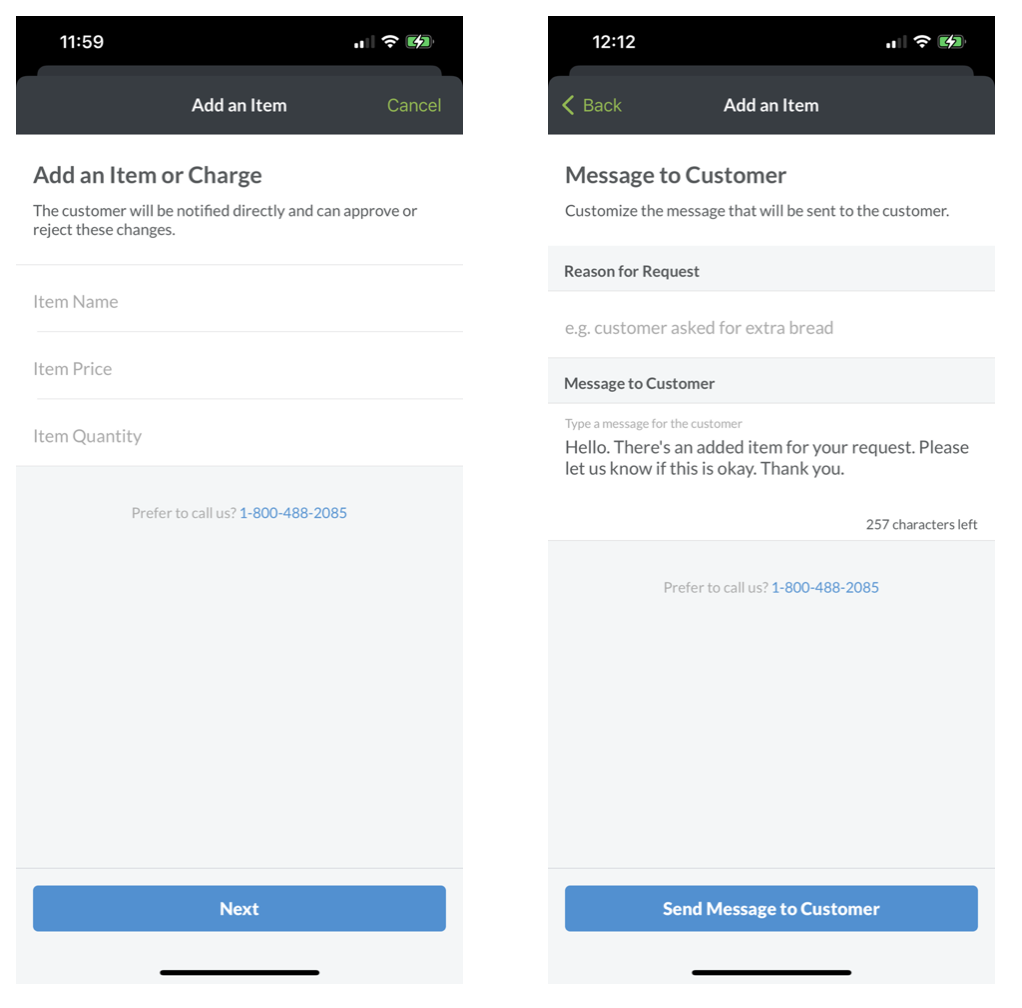
Requesting additional information 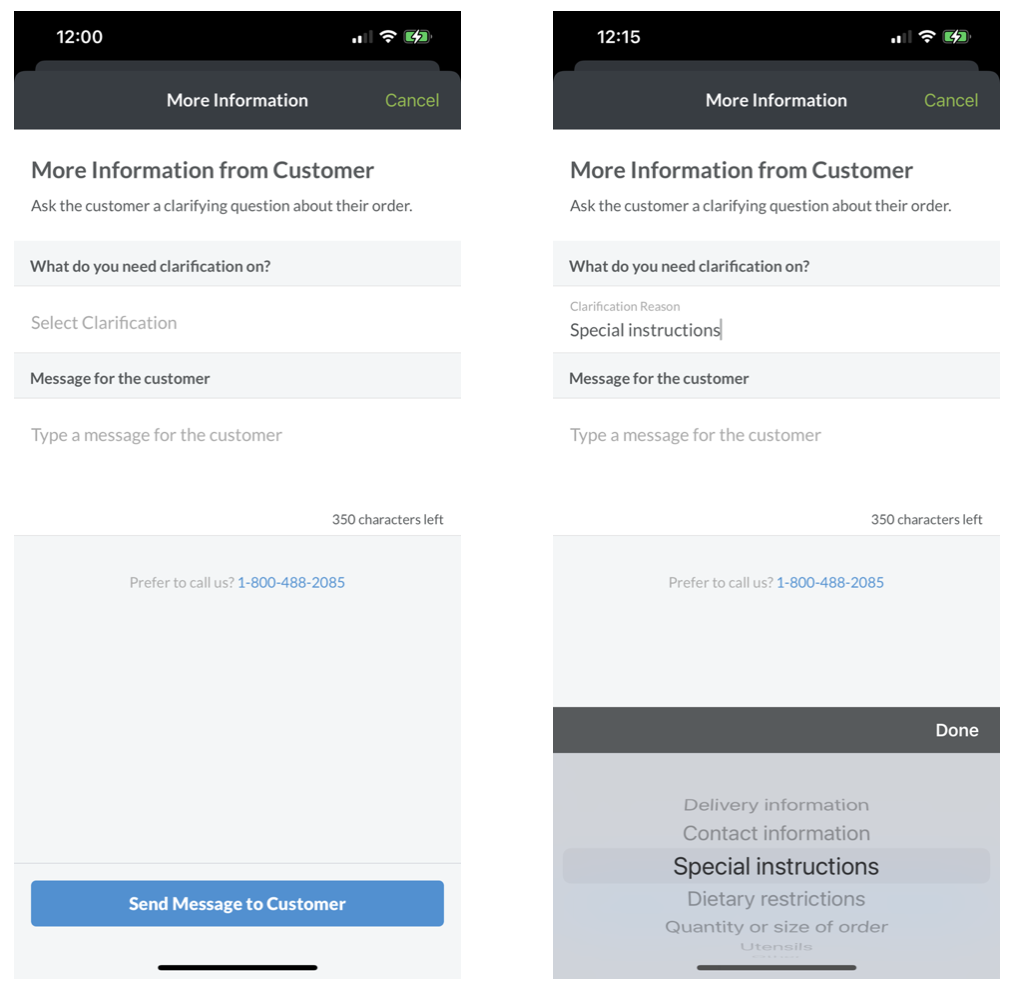
For any additional questions, please email partnersuccess@ezcater.com
