Where can I see how much sales tax ezCater remits?
This article outlines where you can find sales tax breakdowns in order and payment details.
Payments
Go to the Payments tab in ezManage to review your payments and see how much sales tax has been collected, how much sales tax ezCater is remitting on your behalf and how much sales tax is being passed to you.
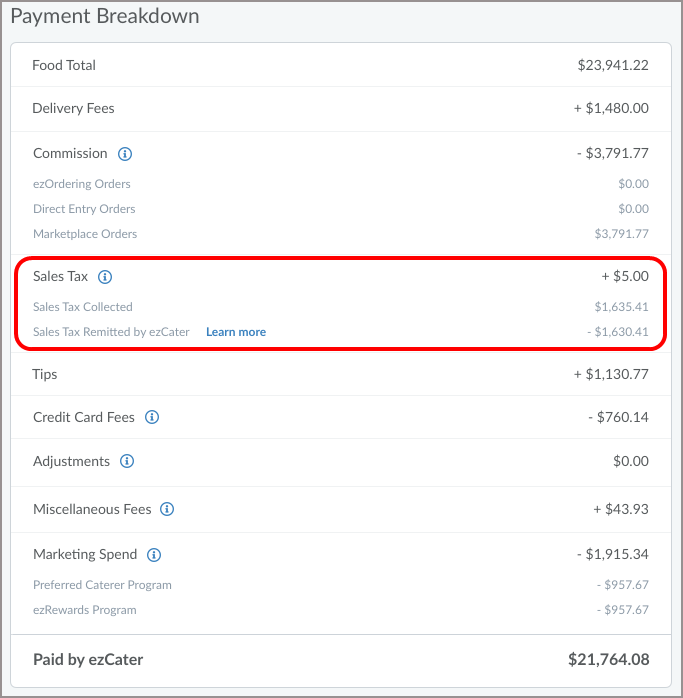
Sales Tax - shows the tax passed through for you to remit. It equals the total tax collected minus the tax ezCater remits on your behalf.
Sales Tax Collected - shows the total sales tax paid by the customer.
Sales Tax Remitted by ezCater - shows the sales tax ezCater will remit on your behalf. In some states, as of June 1, 2020, we remit taxes on your behalf based on "marketplace facilitator" laws. ezCater payments to you will not include these taxes. See state-by-state details.
Orders
Go to the Orders tab in ezManage to click into specific order details.
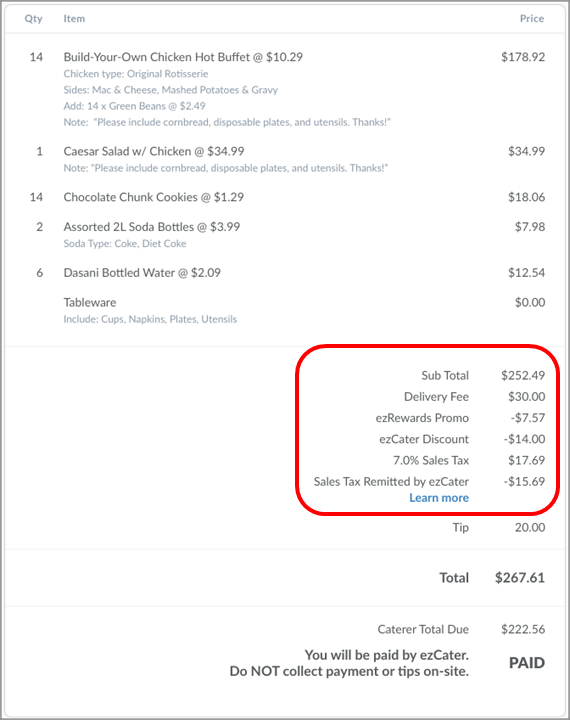
The Sales Tax line shows how much sales tax was collected from the customer.
The Sales Tax Remitted by ezCater line shows the sales tax ezCater will remit on your behalf. In some states, as of June 1, 2020, we remit taxes on your behalf based on "marketplace facilitator" laws. ezCater payments to you will not include these taxes. See state-by-state details.
The difference of these two lines will be passed through for you to remit. You will be able to see the total amount in your payments as outlined above.
