How do I create marketplace promos in ezManage?
This new marketing program is available only in the states of Arizona, Colorado, District of Columbia, Kansas, Maryland, New Mexico, Oklahoma, Texas, Virginia, and West Virginia.
Want to attract more customers and drive more orders on ezCater? Marketplace promos let you offer a dollar‑off or percent‑off discount that is applied to eligible marketplace orders—no promo codes required. You choose the locations, discount type, any applicable minimum for $‑off offers, eligible days, and the timeframe; once live, the offer is applied for customers who meet the criteria with a single click and you can track results in ezManage. Watch our video below to learn more and see how easy it is to set up your first marketplace promo.
How to create a marketplace promo
- Open ezManage: Sign in and go to Marketing > Marketplace Promos. Click Create promo in the top right corner.
- Choose where and when it applies: Select the locations the promo applies to, set your end date, and choose whether it’s valid on weekdays only or all days of the week.
- Set your offer: Pick your discount type: $ off or % off. For $‑off offers, you can optionally set a minimum order amount.
- Review and finalize: Click next to review your promo details and finalize. Once live, the offer is applied with a single click to eligible marketplace orders—no codes needed for customers.
Eligibility and availability
- Availability is limited to select states/markets during a phased rollout. If you don’t see “Marketplace Promotions” in ezManage, the feature may not yet be enabled for your state or market.
- this marketing tool is available only in the states of Arizona, Colorado, District of Columbia, Kansas, Maryland, New Mexico, Oklahoma, Texas, Virginia, and West Virginia.
What do customers see?
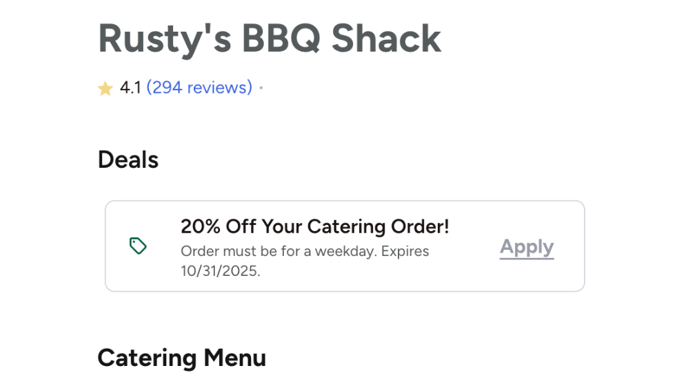
When your promo is active, the customer will see the promo listed at the top of the store’s menu. Discounts will auto‑apply at checkout for eligible marketplace orders; customers do not need to enter a code.
Where can I track promo performance?
Return to the Marketplace Promos area in ezManage to view redemptions, sales, visibility, and trend reporting to see what’s working and adjust over time.
How do these differ from ezOrdering promos?
Marketplace promos are for orders placed on the ezCater Marketplace and are auto‑applied. In contrast, ezOrdering promos (for your own website’s ezOrdering pages) use promo codes and can’t be used on marketplace orders.Troubleshooting and FAQs
- Question: I don’t see “Marketplace Promotions” in ezManage, why is that?
Answer: Availability is rolling out by market and may be limited to certain states; if you don’t see it, your locations may not be eligible yet.
- Question: Can I limit the promo to some locations or specific days?
Answer: Yes—select applicable locations and choose weekdays only or all days during setup.
- Question: Who funds the discount?
Answer: Marketplace promos are fully funded by the restaurant and are designed to help you attract and convert more marketplace customers. Download an orders report to view the full breakdown and redemptions on your orders.
Best practices
- Start with a compelling, time‑bound offer (for example, $25 off with a reasonable minimum) and run it on weekdays when business orders are most active. Monitor redemptions and sales to refine and optimize your approach.
- If you operate in multiple states, confirm availability per state and prioritize rollouts where the feature is enabled to learn quickly and scale later.
Please reach out to Partner Success at partnersuccess@ezcater.com for help or guidance.
