We let you know when order's are submitted. You accept the order. You make the food and deliver it (or hand-off the order to our delivery network). We pay you weekly.
How ezCater orders work
1. A customer visits the ezCater Marketplace to place a catering order.
2. You get an order notification by your choice of text message, email, and push notification. download our ezManage app for iPhone and iPad to get push notifications.
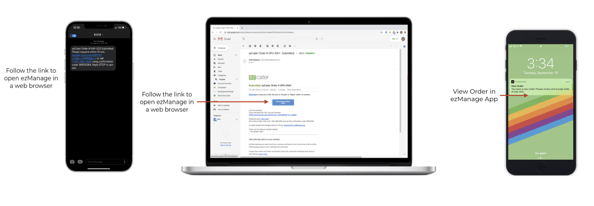
3. You accept the order through the ezManage iOS app or ezManage web and choose how you'll handle the delivery. (Self-delivery, on-demand ezDispatch or Automatic ezDispatch).
You have 15 minutes to accept an order before you receive automated phone calls asking for your response. If you still don’t respond and we cannot reach you, we may reject the order on your behalf and give it to another catering partner.
Avoid rejecting and canceling orders. Rejecting or canceling orders will impact your placement in our marketplace and could result in being paused on the marketplace temporarily. To read our best practices and learn more about our operational metrics and performance expectations follow the link here.
Accepting orders video
4. Print the order for your kitchen team.
The kitchen print-out will have all the necessary information for your staff to make the order on time. ezCater’s customer service phone number is available if there are any issues.
If using ezDispatch, have the food ready by the pickup time to ensure our ezDispatch partner has an optimal time to deliver the order. The delivery partner responsible for the delivery will be listed under the Delivery Service section in the ezDispatch details.
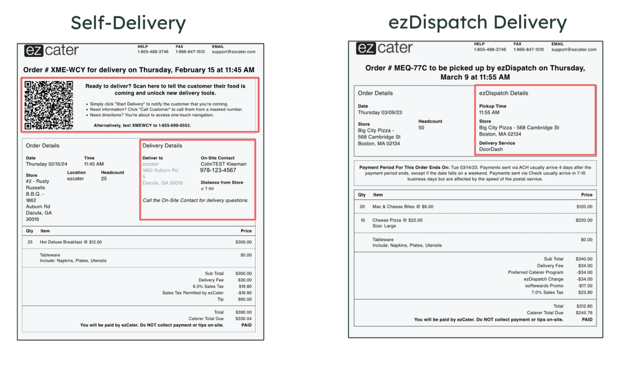
5. 24-hours before the order event time, a "Reconfirm" action task card will appear in ezManage. Reconfirm the order to confirm everything is on track.
We’ll send reminder emails, and automated phone calls closer to the event time if the order isn’t reconfirmed in the portal.
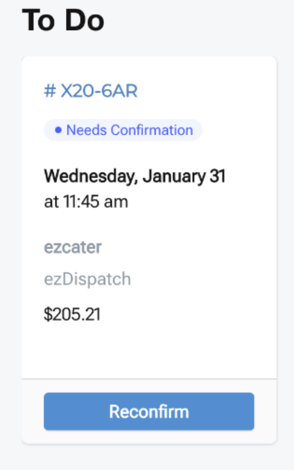
6. Prepare and deliver the order. (Or prepare it by the pickup time).
For self-delivery, make sure you are giving yourself enough time to account for traffic, navigating the delivery location, transporting food from the car, and doing light set up for the customer. Always plan ahead and for the time of the delivery! Orders after 9am- are buffered by 15 minutes to account for traffic and delays.
If you have your own drivers, utilize Delivery Management to provide customers with delivery updates. Delivery Management is a great tool that provides customers text message updates when orders are en route. This will give customers peace of mind and the ability to track their order.
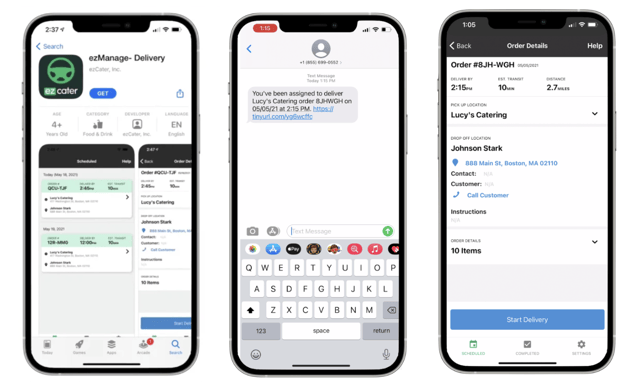
What you get as a driver utilizing Delivery Management:
- Simple SMS-based mobile app to quickly update the delivery status.
- One-click navigation to the delivery location.
- Ability to call the customer from a masked phone number to ensure privacy.
- Upload a photo of the final set-up (if using the ezManage- Delivery app).
ezDispatch best practices
- For ezDispatch orders, have food ready at the specified pick up time and placed in a spot for the driver to easily identify and grab the order. Having a system in place to ensure that all components are included in the order prior to handing off to the driver is a critical step in a smooth delivery experience.
How ezCater supports you, and our customers:
- Our team receives live-time delivery tracking status updates so we can easily update customers on your behalf and resolve delivery issues.
7. For order assistance, use the help button on the order details page within your ezManage app or web browser. 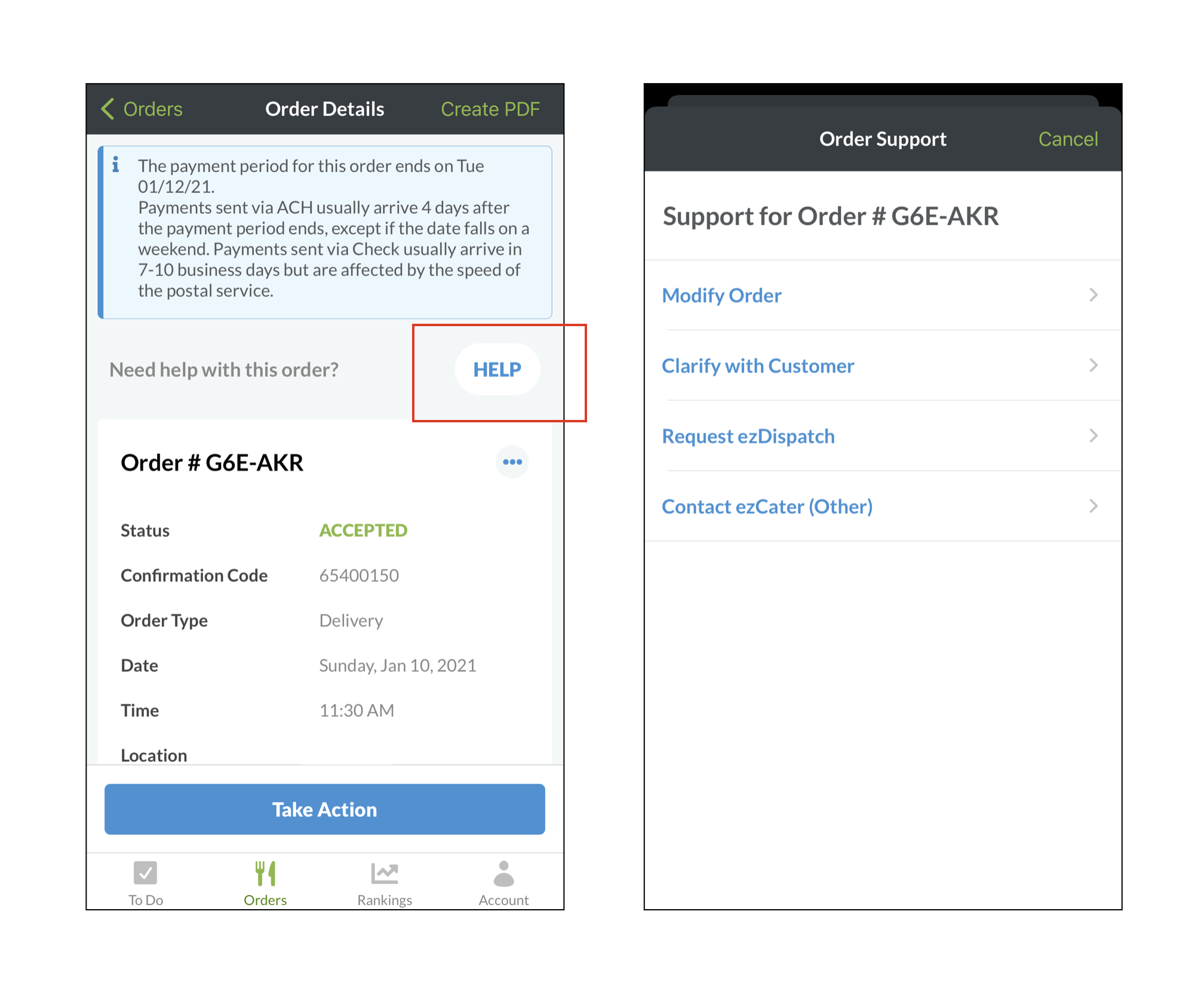 If you need to modify, transfer, or cancel an order:
If you need to modify, transfer, or cancel an order:
- Modifications: If you need to change the time on an order, or modify a food item that's out of stock, email support@ezcater.com or call (800) 488-1083.
- Transfers: If you would like to transfer an order to another one of your locations, email support@ezcater.com or call (800) 488-1083 and let them know the store you would like to transfer the order to. Our team will cancel the original order and send a new order to that store. The new store will be required to accept the order.
- Cancellations: Cancellations negatively impact your operational metrics and ranking in the marketplace search results. Avoid cancelling ezCater orders at all cost. If you do need to cancel please email support@ezcater.com or call (800) 488-1083. We're happy to call the customer to try and find a solution to the issue.
If the customer cancels an order:
When a customer cancels an order with less than 24- hour notice, our customer service team will reach out and ask you if there is a cancellation fee. You have the option to put a standard cancellation fee in place or decide this on a case-by-case basis. To set up a standard cancellation fee, email partnersuccess@ezcater.com.
If something goes wrong with an order:
In the rare event that a delivery is late or the wrong food is delivered, our customer service team will work with you to determine a solution that is fair to you and the customer.
Operational Metrics
Our customers plan their events with the expectation that the food will arrive on time, in full, and as expected. When orders are late, in minor situations it can cause frustration and in major situations, it can cost people jobs, clients, their reputation, and money. It's safe to say that each and every order submitted to your store is high stakes.
Please review our Operational Metrics to understand which metrics we take into account when ranking your location in the search results. Track how your store is performing over the past 90-days by logging into your ezManage account and clicking on the Operational Reporting tab.
Sign into ezManage to view how your store is performing.
|
Metric |
Standard |
How its calculated |
|
On-time acceptance |
< 15 minutes |
% of orders accepted within 15 minutes of order submission within business operating hours. |
|
Order accuracy |
> 99% |
Customer reported issues relating to accuracy: missing food, missing utensils, dietary requests not accommodated, special instructions not followed, food not edible, wrong delivery location, delivery instructions not followed, etc. |
|
Delivery updates |
> 99% |
Total % of orders that have an in-house driver assigned and delivery status updated vs. ezDispatch (API tracked orders) |
|
Food ready for ezDispatch |
> 99% |
ezDispatch driver reported lateness issues: food is not ready by pick-up time on print-out |
|
Avg star rating |
> 4.8 |
Reviews from ezCater orders. |
|
Rejection rate |
< .5 % |
Rejected orders/total orders |
|
Cancellation rate |
< .1% |
Canceled orders/total orders |
|
On-time delivery (self-delivery) |
> 99% |
Issues relating to lateness reported by the customer. (self-delivery) |
Metrics are calculated on a 90-day rolling basis
